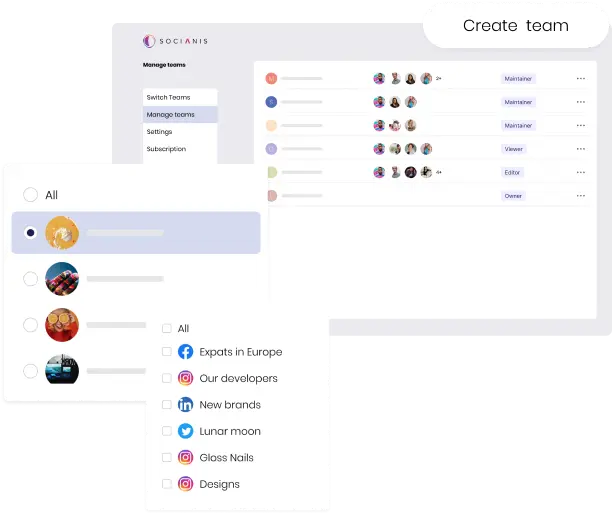
Effortlessly collaborate with team members and clients.
Organize and delegate your work between team members and increase productivity to deliver better results to clients and stakeholders.
Start collaborating
Setup your team in a dedicated environment
Cooperate with team members and clients in a dedicated and isolated environment and never worry about posting content on the wrong social networks, channels and clients.
Start collaborating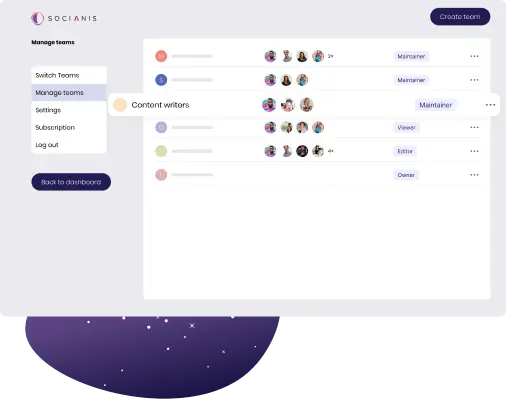
Assign roles to members
Determine what each member of your team can access by assigning a role. By specifying a role for a member they can or cannot access or view a resource in your team.
Start collaborating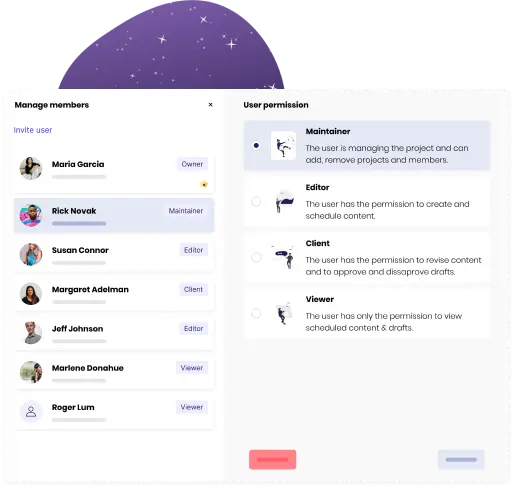
Divide your team into separate projects.
Setup multiple projects within your team and assign channels and team members to the project, allowing for a more diverse and controlled workflow.
Start collaborating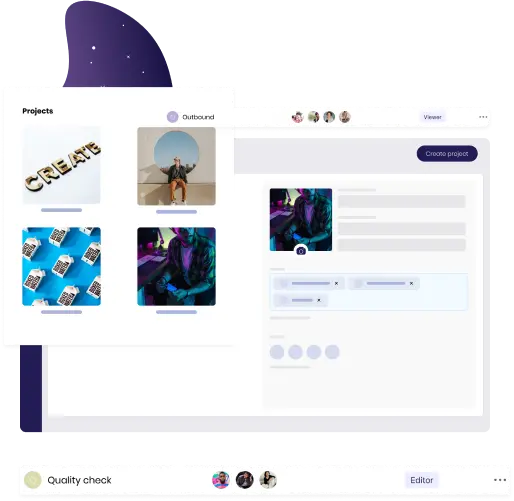
Get invited as a manager
A client that is using Socianis can invite you as a manager to manage their social networks without having to give you their passwords.
Start collaborating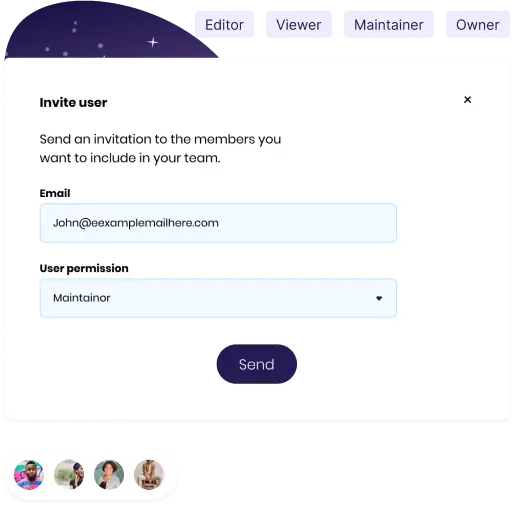
Track your team performance
Gain deeper understanding of your team by analyzing team metrics allowing you to create fast feedbacks to improve team performance.
Start collaborating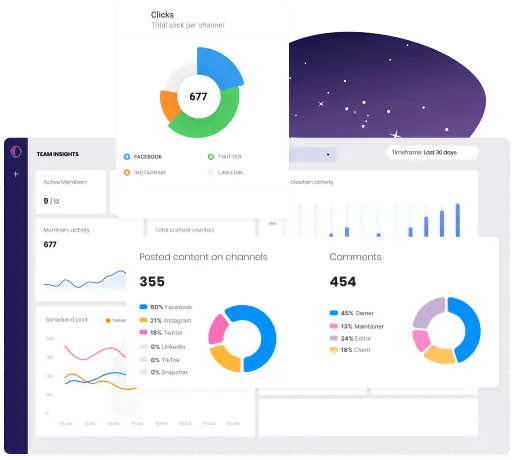
Frequently asked questions
What is team collaboration in a social media management tool?
Why is it important to incorporate team collaboration within my social media activities?
How can my business benefit from using team collaboration?
How can my team members collaborate within Socianis?
Can team members communicate and leave comments within the collaboration tool?
Can team members receive notifications or alerts for updates and changes made by others?
Can different members have different roles and permission within a team?
Maintainer: Can create, update and remove content, projects, media libraries, assign members to projects, track analytics and much more.
Editor: Can create, update and remove(only created by self) content, leave comments.
Client: Can invite members, leave comments and approve drafts and track analytics
Viewer: Can only view scheduled content
How can multiple team members access and manage social media accounts within the tool?
Is it possible to maintain a consistent brand voice and messaging across team members?
Can the collaboration tool have an overview of team members’ activities and contributions?
Does the tool offer reporting or analytics on team member’s performance and productivity?

